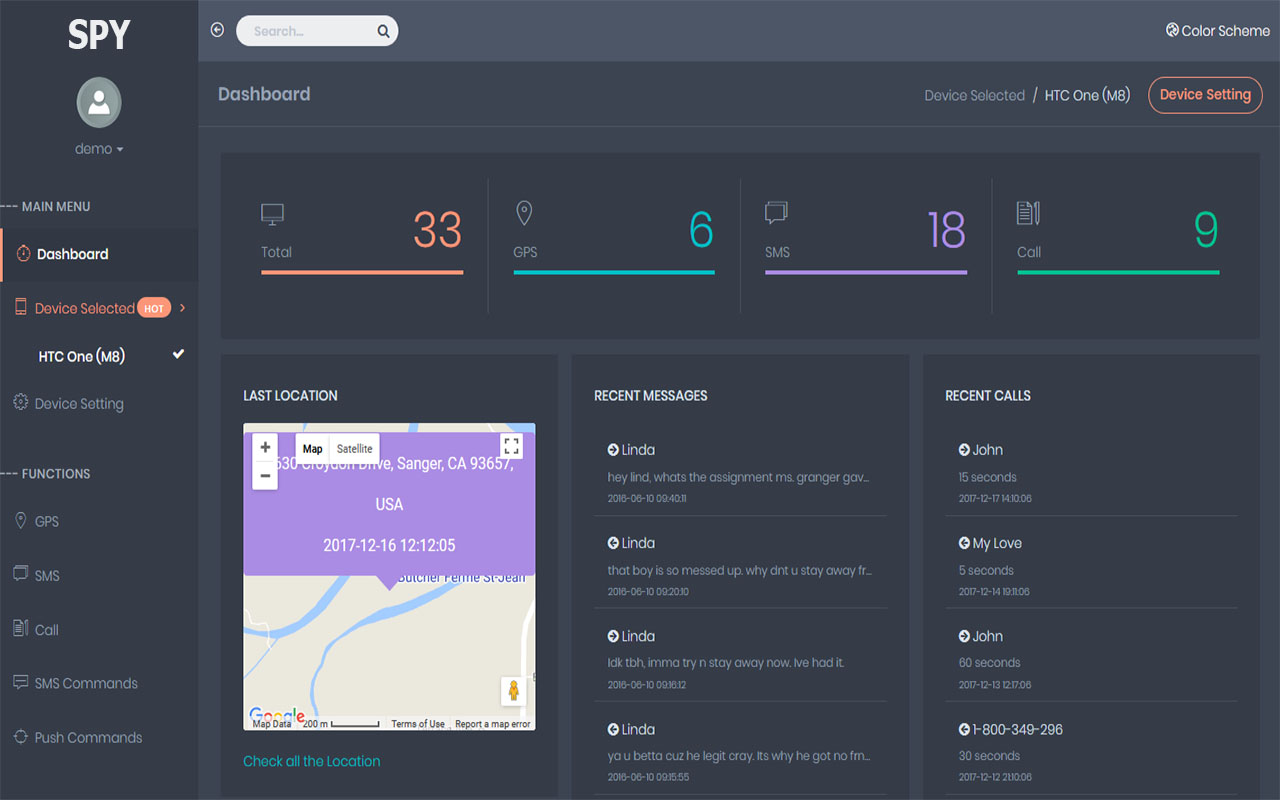A phone spying app helps you to spy on different types of phones. You will get all the details from the phone into your spying account.
There is no need to touch the phone. All the data is remotely uploaded to your spying account. You can log in to your account and go to the control panel to check all the spying data.
The spying data is taken from the phone and is then uploaded to the control panel. It is the heart and soul of a spying app. In order to check all the spying data, you need to go to the control panel of the app.
With the XPSpy app, you will get a live control panel option. You can use the live control panel of the app to view all the spying data.
What Is a Live Control Panel?
Live Control Panel is part of the spying app where all the spying data is uploaded. This is the part of the app which you access in order to check all the spying details.
When you use the XPSpy app to spy on a phone, you have to create your account and set up the app. When you log in to the account to check the spying details, it will take you to the live control panel.
Here, you will be able to view all the live spying data from the phone. You will be able to check the call logs, text messages, social media messages, call recordings, browsing history, etc.
What Can You Do with Live Control Panel?
Here are all the things you can do with the live control panel of the XPSpy app.
- View Spying Data: When you access the live control panel, it will help you to view all the spying data available with the phone.
- Live Spying Data: You will be able to view live or real-time spying data from the control panel.
- Past Data: Apart from living spying data, you can check all the past spying details as well.
- Graphical Data: It will help you check the usage as well as spying information in graphical form as well.
- Date & Time: You will be able to check all the information on the control panel with the date and time.
How to Use XPSpy App to View All Spying Data?
You can easily view all the spying data with the help of the XPSpy app. It is a phone spying app that helps you to spy on smartphones. With this app, you will get a Live Control Panel. It helps you to check all the live spying data of the phone. Here are the steps you need to follow in order to use the XPSpy app to view spying data.
Step 1: Android Setup
If you want to view android’s spying data, you need to download the spying app on the phone and then install itat app.xpspy.com.
Step 2: Account Creation
To check the spying information, you need to create your phone spying account. You can use sign up to create your account.
Step 3: Log in
After the setup, you need to log in to your phone spying account from the website.
Step 4: Live Control Panel
Once you reach the account, it will directly take you to the live control panel. You can access the control panel to view all the spying data.