Notice: Trying to access array offset on value of type bool in /home/www/xpspy.com/wp-content/themes/betheme/functions/theme-functions.php on line 1506
Notice: Trying to access array offset on value of type bool in /home/www/xpspy.com/wp-content/themes/betheme/functions/theme-functions.php on line 1511
How to control your children Facebook account
December 11, 2018Top 5 WhatsApp Tracking Apps and Softwares
December 17, 2018Best 7 Open Source Employee Monitoring Software
Notice: Trying to access array offset on value of type bool in /home/www/xpspy.com/wp-content/themes/betheme/functions/theme-functions.php on line 1506
Notice: Trying to access array offset on value of type bool in /home/www/xpspy.com/wp-content/themes/betheme/functions/theme-functions.php on line 1511
Get The Best 7 Open Source Employee Monitoring Software
Employee monitoring is very essential for every organizations, institutions and companies whether small or large. So, what is employee monitoring? It is a tactic that is used by most of the mangers, business owners and human resource departments of the companies or institutions. This tactic is used to track the employer’s productivity and performance. However, the most important reason to use this tactic is to ensure security of the essential assets or documents of the organizations. Using such tactics important data is gathered by the employers that help in analyzing the patterns, behavior and correlations that will help in improving the business and employee’s performance to increase productivity.

Get The Best 7 Open Source Employee Monitoring Software
It is very essential to monitor the employees so that an overall picture of the work done within and outside the premises can be analyzed. This important task can be done by smart applications that can give the most out of it. These applications let them make the complete picture of the organization and they can easily analyze who is working in productive manner and who is spending time on unproductive tasks. These kinds of activities are very essential to improve the business and keep it growing ever.
Therefore, several thousands of open source employee monitoring software has been introduced in the market. They are designed to perform the work efficiently and accurately. However, such software has not been the only source of monitoring since back. There have been few old monitoring tactics that might be still in use. However, technology has not only changed the needs of user but has also changed the way of using it. Things that can be done using technology offer better results than other methods. Therefore, using the open source monitoring software is the reliable and easy way.
The Best 7 Open Source Employee Monitoring Software
#1 XPSpy
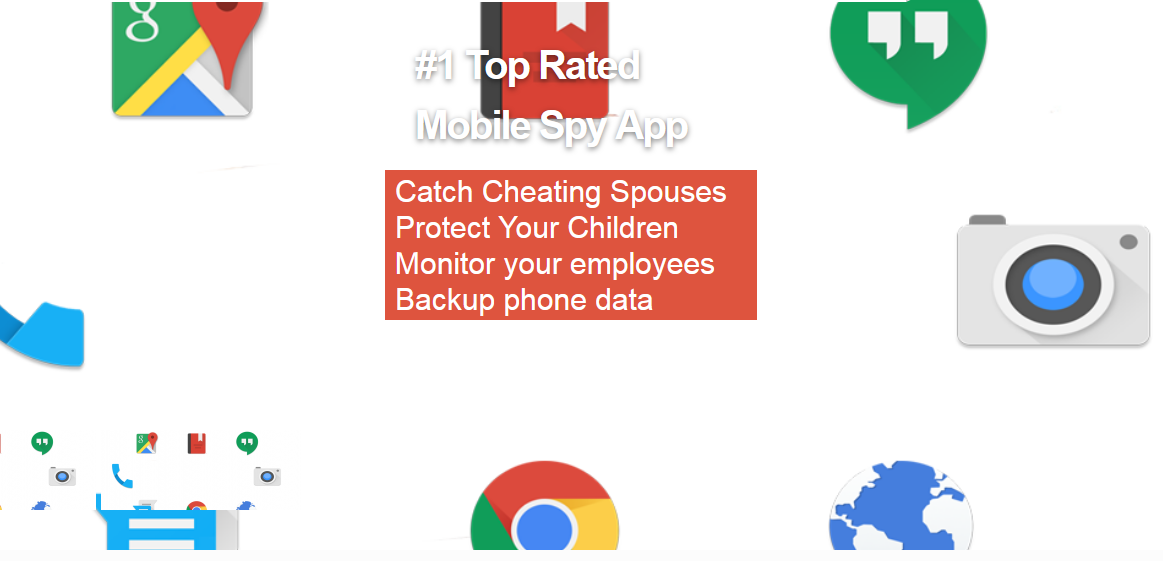
#1 XPSpy
XPSpy is one in all application that is designed for different monitoring purposes such as employee monitoring, kids and spouse monitoring. This application can be used for any of these purposes. The app comes with different unique features that let you easily monitor other in your absence. XPSpy is thus known for efficient monitoring using these features. It has:
- Call spying– offer details like call duration, time, date, number and more
- SMS spying– SMS, time and date, name and number of receiver and sender
- IM messaging service features- monitoring of chat details, documents and other media exchanged between receiver and sender
- Ambient listening
- Location monitoring and more
It offers direct receiving of information from the control panel that can be accessed online using username and password.
#2 Screenshot monitor
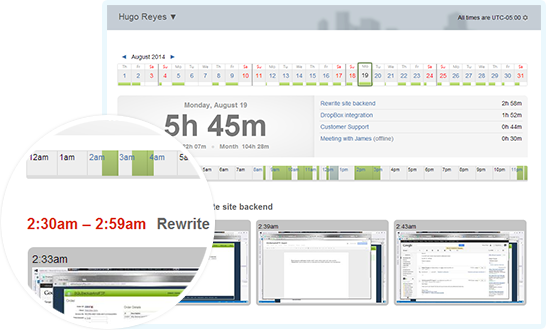
#2 Screenshot monitor
Get Screenshot Monitor at: https://screenshotmonitor.com/
Screenshot Monitor is best in monitoring employees and take their screenshots every hour thus it is named as screenshot monitor. Every hour it will send you three screenshots of employees. Moreover, it will also send you desktop notification whilst sending screenshots. It also keeps records of the screenshots that it takes which are saved online. However, it can monitor maximum of 2 employees and its storage capacity is also very less which might be limited to 500kb. To monitor them using screenshot monitor, you have to install the software on their computer.
Then, open the software and run monitor task by adding the task on software. The software will perform its work and send you notifications of screenshots taken every hour. You can view the screenshots by logging into the website of software. This was the basic of the screenshot monitor, to know more about its useful features you have to buy its paid version.
#3 AppSpy Free Keylogger
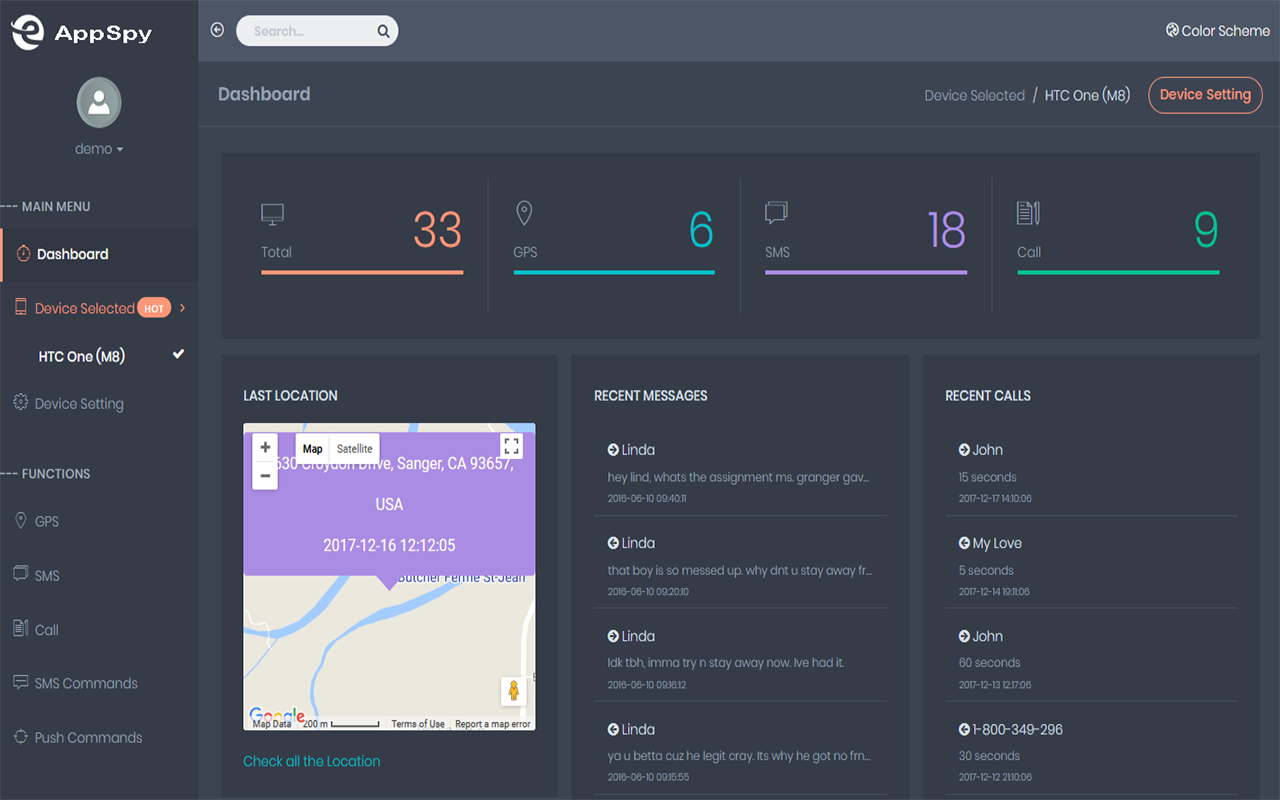
#3 AppSpy Free Keylogger
Get AppSpy at: https://appspy.net
This is key logger software that comes with some brilliant features such as installation with password protection. The software remains open after installation so that it can monitor the device all time. Since it is password protected it will protect the employees from making any changes in the system. Other features of AppSpy include screenshots, clipboard, mouse activity, keystroke, application and more. To use the software follow the given steps:
- Install it in the employee cell phone
- You will need a default password while opening the software for the first time and the default password for the AppSpy is “1111”.
- After installation change the password as per your wish and keep it secure so that employees cannot get it.
- A log explorer will be shown on the left side of the screen, expend it.
- Now, you can see different logs such as keystroke, microphone, and website visited, screenshot, search engine and more for monitoring your employees.
The AppSpy software is available for trial but to use its full features that are mentioned above you have to get its paid version.
#4 StatWin Single Lite
Get it at: https://www.softpedia.com/get/Security/Keylogger-Monitoring/StatWin-Single-Lite.shtml
Similar to above applications, this software can also monitor all the activities of your employee on the computer. It provides various details of users such as start time, process name, time of execution of a particular program, and more. Similar to screenshot monitor it also keep a detailed record of the monitored activities so that you can view them later any time.
Install the StatWin Single Lite on the employee computer and open it. The software keeps the records in the system tray that can be easily accessed anytime by you. You can watch the records from the system tray of the software and see what processes have been running on the employee PC. Again similar to above mentioned applications you have to buy the software to use its full features that are very useful for monitoring.
#5 PC screen watcher
Download at: https://download.cnet.com/PC-Screen-Watcher/3000-2162_4-75875693.html
PC ScreenWatcher is simple but handy software for monitoring the employees. You can see the employee’s activities details on your email address. This is also password protected software similar to iSage free keylogger however it allows you to hide its system tray icon. This means on one side it let you trace the employee’s PC and on the other hand it will save you from and your employees will never know that they are being monitored by their boss.
#6 RescueTime
Website: https://www.rescuetime.com
This is cloud based monitoring software that can effectively monitor the employee’s computer. Using it you can monitor applications and websites used by the employees on the computer. You can use this software to monitor your employees during the project completion so that you can get the weekly report of their activities. However, to use it you have to download the goggle chrome’s extension or extension of Mozilla Firefox browser. The extension for these browsers is free. The software is available for Mac OS, Linux and windows. However, the size of set up file is very less which may limit your needs.
#7 Hubstaff
Website: https://hubstaff.com
The Hubstaff has some useful features like tracking of keyboard and mouse activity, time tracking, screenshot storage and more. You can download this software on windows, Mac OS and linux and get the details of their activities through notification. The software is a cross platform that allow free monitoring however using its paid version is more beneficial as it will allow you to use its other features that are very useful for employee monitoring. However, one of its drawbacks is that it allows monitoring of one employee one at a time.
Is it legal or monitor employees
Many companies think that this is not a good way to keep an eye on employees because they have right to privacy. However, this is not applicable in every country such as United States where employees don’t have right to privacy if the company has ownership of the devices being used by the employees. They are allowed to monitor them and their activity while working. However, they are not allowed to monitor the call details of the employee. One cannot monitor the personal phone calls of employees unless they give their consents. Permission of employees is not required by the company to monitor the company’s equipment used by the employees.
However, this is not applicable at other places such as Delaware and Connecticut where you have to give a prior notice to employees before monitoring them by installing software. Make sure to check the laws made by the state related to employee monitoring before using any employee monitoring technique.
Not only these, you have to know your goals for monitoring your employees. If the monitoring is beneficial for both employees and your company’s performance then you can monitor them without any problem. However, don’t do this for seeking revenge from a particular person working in your company or monitoring your rivals.
Conclusion
So, these were the top best 7 employee monitoring software for you. All the above are best in their own ways but if you want to do more than computer monitoring then go for the first software that is XPSpy. It has very basic as well as advanced features that improves the level of monitoring and give more detailed information to the user. XPSpy is more beneficial for such companies where employees get cell phone and other gadgets for work. In this way, they can monitor them even outside the company’s premises. This kind of application is useful for companies like movers where the employee has to be on time and ensure the complete safety of the customer’s luggage.